Build a Cryptographically-Secure Password Generator in Node.js with TypeScript
I wrote a dead simple JavaScript library called pswd-generator to generate passwords for this blog. In just 23 lines of code, I was able to build a cryptographically-secure password generator thanks to Node.js's native crypto module. And this guide will show you how it's done with TypeScript.
Build Your Own Password Generator
Follow this section to write your own password generator, or to use the library directly.
Import crypto module
First import the crypto module from Node.js:
import crypto from 'crypto';
TypeScriptAdd Type Declarations
If your IDE shows the error Cannot find module 'crypto' or its corresponding type declarations., install the typings of Node.js would resolve this error:
$ npm i -D @types/node
Ignore this part if not using TypeScript.
Define Charsets
Then, start by creating some charsets for our password generation:
const charsets = {
NUMBERS: '0123456789',
LOWERCASE: 'abcdefghijklmnopqrstuvwxyz',
UPPERCASE: 'ABCDEFGHIJKLMNOPQRSTUVWXYZ',
SYMBOLS: '!"#$%&\'()*+,-./:;<=>?@[\\]^_`{|}~',
};
TypeScriptMain Code
Create a function that takes two parameters, length and charset, use crypto.randomInt with chartsetLength to get a random charset index (0 <= index < chartsetLength) then append the character to password until the target length is satisfied:
function generatePassword(
length: number,
charset: string,
): string {
// calculate length of charset beforehand for performance
const charsetLength = charset.length;
let password = '';
// add characters to `password` until desired length is reached
while (length--) {
// use `crypto.randomInt` to generate cryptographically-secure random number as charset index
password += charset[crypto.randomInt(charsetLength)];
}
return password;
}
TypeScriptBe aware crypto.randomInt takes a max range of 2^48 - 1, although it is very unlikely your charset exceed that length:
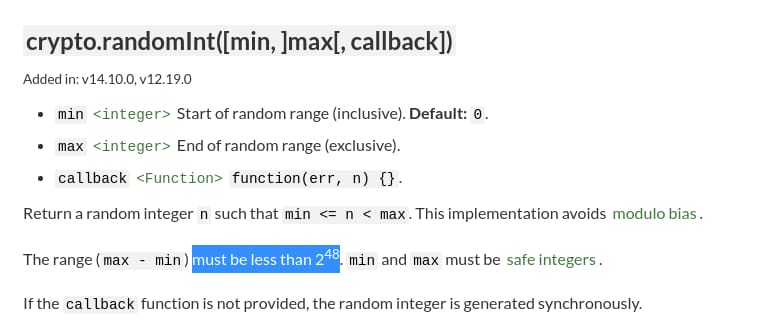
crypto.randomIntUsage
Generate a 24 characters password with the charset ABCDEFG:
generatePassword(24, 'ABCDEFG');
TypeScriptUse Presets
Generate a 24 characters password with all preset charsets combined:
generatePassword(24, charsets.NUMBERS + charsets.LOWERCASE + charsets.UPPERCASE + charsets.SYMBOLS);
TypeScriptFull Example
Module
password.tsimport crypto from 'crypto';
export const charsets = {
NUMBERS: '0123456789',
LOWERCASE: 'abcdefghijklmnopqrstuvwxyz',
UPPERCASE: 'ABCDEFGHIJKLMNOPQRSTUVWXYZ',
SYMBOLS: '!"#$%&\'()*+,-./:;<=>?@[\\]^_`{|}~',
};
export default function generatePassword(
length: number,
charset: string,
): string {
const charsetLength = charset.length;
let password = '';
while (length--) {
password += charset[crypto.randomInt(charsetLength)];
}
return password;
}
TypeScript App
index.tsimport generatePassword, { charsets } from './password';
const password = generatePassword(24, charsets.NUMBERS + charsets.LOWERCASE + charsets.UPPERCASE + charsets.SYMBOLS);
console.log(password);
TypeScript A:_X`h%&:eto5d8i?bFZmOAU
OutputUse Directly
To use the password generator without building your own, install pswd-generator from npm:
$ npm i pswd-generator
Then import pswd-generator and it's ready to use:
import generatePassword, { charsets } from 'pswd-generator';
const password = generatePassword(24, charsets.NUMBERS + charsets.LOWERCASE + charsets.UPPERCASE + charsets.SYMBOLS);
console.log(password);
TypeScriptA:_X`h%&:eto5d8i?bFZmOAU
Output