Build a Key-Value LRU Cache Module in Node.js with Typescript
I created a simple key-value LRU (Least Recently Used) cache module for storing user sessions of this blog. And with the power of Javascript ES6 Map object, it's easy to implement a efficient cache system. In this guide we'll be building this module from scratch in Node.js with Typescript.
There is a lot of Javascript LRU cache implementations online using Set for actual values and Map for indexing key and last usage. To save memory, my implementation will only use Map. And there is also a small tweak to improve the performance on deletions.
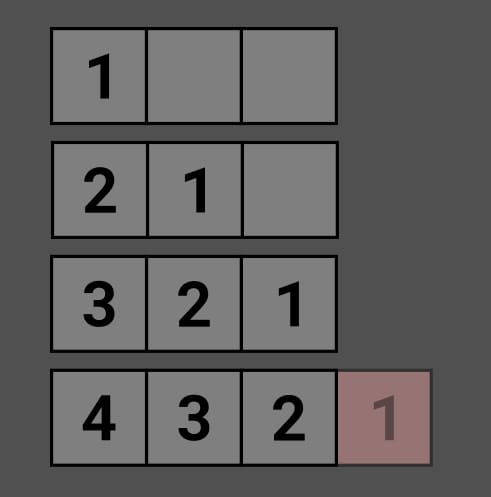
Build Your Own Cache Module
Follow this section to write your own cache module in Typescript, or to use the library directly.
Main Code
We'll be creating a generic class for the module, so different cache instances could be created at runtime:
// creating generic type parameters `K`, `V` for the types of key and value
class Cache<K, V> {
private readonly target: number;
private readonly max: number;
// use `Map` to store our key-value cache
private readonly map = new Map<K, V>();
// this constructor takes two parameter `target` and `max`, setting target capacity and maximum tolerence
constructor(target: number, max = target + Math.max(Math.round(target / 10), 1)) {
if (max < target) {
throw new Error(`Max muse be >= target`);
}
this.target = target;
this.max = max;
}
}
TypeScriptBy default,
maxis set totarget * 110%, which gives us some wiggle room in dropping caches. So we'll be performing a once-for-all deletion whenmaxis reached, instead of dropping a single item on each overflow. Which is a huge performance boost on a high capacity cache.
Create a public method to set cache. The update parameter indicates whether to move the existing item to the bottom of this.map:
class Cache<K, V> {
...
public set(key: K, value: V, update = true): void {
if (this.map.has(key)) {
if (update) {
// delete the existing item then re-append it
this.map.delete(key);
}
this.map.set(key, value);
} else if (this.map.set(key, value).size > this.max) {
// performorn deletions only if `size` of `this.map` is greater than `this.max`
for (const key of this.map.keys()) {
// delete oldest items from the top of `this.map`
this.map.delete(key);
// stop if `this.target` is reached
if (this.map.size === this.target) {
break;
}
}
}
}
}
TypeScriptAnd a public method to get cache by key. The update parameter indicates whether to move the existing item to the bottom of this.map:
class Cache<K, V> {
...
public get(key: K, update = true): V | undefined {
if (update) {
// check if `this.map` has `key`. the reason not using `get` here is because the return value of `get` could legitimately be `undefined` and existing at the same time
if (this.map.has(key)) {
const value = this.map.get(key) as V;
// re-append the item to bottom
this.map.delete(key);
this.map.set(key, value);
return value;
}
return;
}
return this.map.get(key);
}
}
TypeScriptExpose native methods of this.map:
class Cache<K, V> {
...
public has(key: K): boolean {
return this.map.has(key);
}
public delete(key: K): boolean {
return this.map.delete(key);
}
public clear(): void {
this.map.clear();
}
public forEach(callback: (value: V, key: K, map: Map<K, V>) => void, thisArg?: any): void {
this.map.forEach(callback, thisArg);
}
public entries(): IterableIterator<[K, V]> {
return this.map.entries();
}
public keys(): IterableIterator<K> {
return this.map.keys();
}
public values(): IterableIterator<V> {
return this.map.values();
}
}
TypeScriptAnd the property size as well:
class Cache<K, V> {
...
public get size(): number {
return this.map.size;
}
}
TypeScriptUsage
Create a cache instance with target of 10 and maximum of 12 items:
const cache = new Cache<string, number>(10, 12);
TypeScriptSet some new items and see if the least-recently-used ones fall out:
for (let i = 0; i < 20; i++) {
cache.set(i.toString(), i);
}
console.log(cache.values());
TypeScript[Map Iterator] { 9, 10, 11, 12, 13, 14, 15, 16, 17, 18, 19 }
OutputFull Example
Module
cache.tsexport default class Cache<K, V> {
private readonly target: number;
private readonly max: number;
private readonly map = new Map<K, V>();
constructor(target: number, max = target + Math.max(Math.round(target / 10), 1)) {
if (max < target) {
throw new Error(`Max muse be >= target`);
}
this.target = target;
this.max = max;
}
public set(key: K, value: V, update = true): void {
if (this.map.has(key)) {
if (update) {
this.map.delete(key);
}
this.map.set(key, value);
} else if (this.map.set(key, value).size > this.max) {
for (const key of this.map.keys()) {
this.map.delete(key);
if (this.map.size === this.target) {
break;
}
}
}
}
public get(key: K, update = true): V | undefined {
if (update) {
if (this.map.has(key)) {
const value = this.map.get(key) as V;
this.map.delete(key);
this.map.set(key, value);
return value;
}
return;
}
return this.map.get(key);
}
public has(key: K): boolean {
return this.map.has(key);
}
public delete(key: K): boolean {
return this.map.delete(key);
}
public clear(): void {
this.map.clear();
}
public forEach(callback: (value: V, key: K, map: Map<K, V>) => void, thisArg?: any): void {
this.map.forEach(callback, thisArg);
}
public entries(): IterableIterator<[K, V]> {
return this.map.entries();
}
public keys(): IterableIterator<K> {
return this.map.keys();
}
public values(): IterableIterator<V> {
return this.map.values();
}
public get size(): number {
return this.map.size;
}
}
TypeScript App
index.tsimport Cache from './cache';
import express from 'express';
const cache = new Cache<string, User>(10, 15);
const app = express();
app.use((req, res, next) => {
const session = req.cookies.session;
req.user = cache.get(session);
if (!req.user) {
auth(session).then((user) => {
req.user = user;
cache.set(session, user);
});
}
...
});
TypeScript Use Directly
To use the cache module without building your own, install kv-lru-cache from npm:
$ npm i kv-lru-cache
Then import kv-lru-cache and it's ready to use:
import Cache from 'kv-lru-cache';
import express from 'express';
const cache = new Cache<string, User>(10, 15);
const app = express();
app.use((req, res, next) => {
const session = req.cookies.session;
req.user = cache.get(session);
if (!req.user) {
auth(session).then((user) => {
req.user = user;
cache.set(session, user);
});
}
...
});
TypeScript