Enable GameMode to Boost your Linux Performance on Demand
According to Gamemode's Github page:
GameMode is a daemon/lib combo for Linux that allows games to request a set of optimisations be temporarily applied to the host OS and/or a game process.
In my opinion, this is the kind of thing that the Linux ecosystem lacks the most. And I don't mean gaming, but the quality of life kind of thing. Switching CPU governors back and forth just to juice out the last bit of performance is no fun. Nevertheless, GameMode provides much more than just CPU tweaking but:
- CPU governor
- I/O priority
- Process niceness
- Kernel scheduler (SCHED_ISO)
- Screensaver inhibiting
- GPU performance mode (NVIDIA and AMD), GPU overclocking (NVIDIA)
- Custom scripts
Installation
Install GameMode with the package manager of your Linux distro:
-
Debian/Ubuntu
$ sudo apt install gamemode -
Arch Linux/Manjaro
$ yay -S gamemodeDon't know how to install packages on Arch based Linux? A full guide on Two Ways to Install Packages from AUR on Arch Linux/Manjaro.
-
Fedora/CentOS 8+/RHEL 8+
$ sudo dnf install gamemode -
CentOS/RHEL
$ sudo yum install gamemode
Usage
Run programs or games with GameMode:
$ gamemoderun path/to/binary
Or prepend gamemoderun to your shortcuts' command:
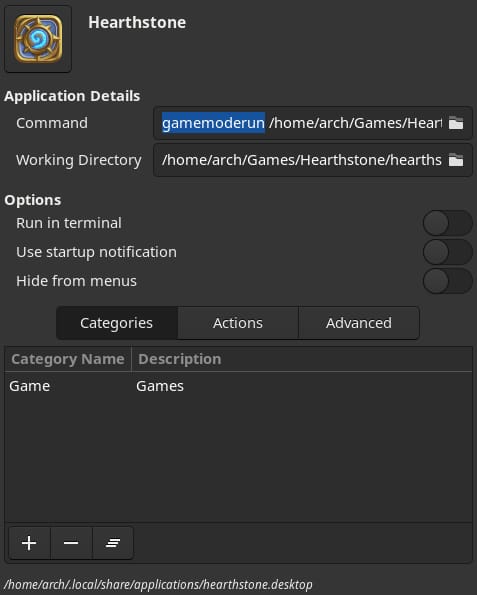
Verify GameMode is On
To see if GameMode is enabled:
$ gamemoded -s
gamemode is active
Output