Set CPU Governor/Frequency using cpupower on Linux
Need more CPU power? Set your governor to performance. Wanna save money on utility bills? Then powersave it is. Changing CPU governor and frequency can be easily done on Linux by using cpupower. And it supports both AMD and Intel CPUs, using native modules like intel_pstate and acpi-cpufreq for best optimization.
Installation
Install cpupower through the package manager depending on the distro you're running:
-
Debian/Ubuntu
$ sudo apt install linux-tools-common -
Arch Linux/Manjaro
$ yay -S cpupowerDon't know how to install packages on Arch based Linux? A full guide on Two Ways to Install Packages from AUR on Arch Linux/Manjaro.
-
Fedora/CentOS 8+/RHEL 8+
$ sudo dnf install kernel-tools -
CentOS/RHEL
$ sudo yum install cpupowerutils
GUI
Alternatively, there is a GUI (Graphical User Interface) tool build on top of cpupower called cpupower-gui. Feel free to use it if you're more comfortable with GUI.
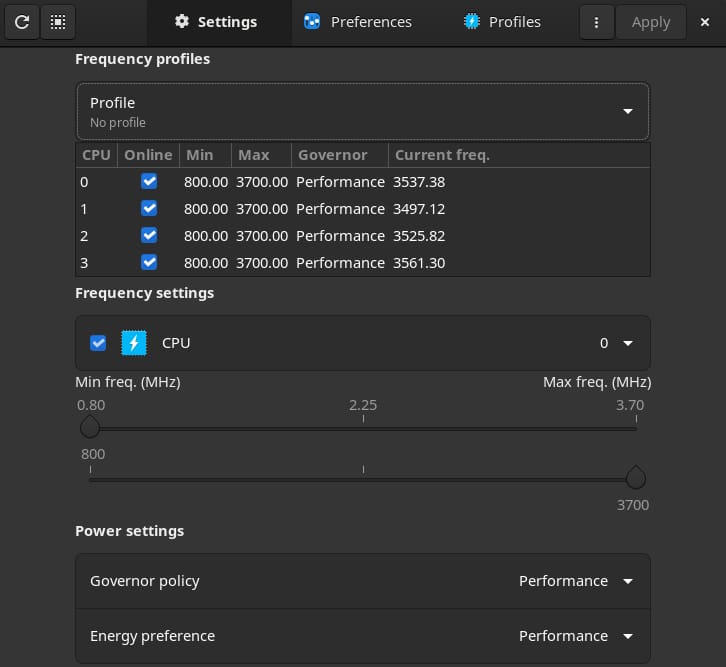
cpupower-guiSet Governor
The following are some commonly used governors:
| Governor | Description |
|---|---|
| performance | Maximum performance. |
| powersave | Minimum frequency possible. |
| ondemand | Scales the frequency dynamically. |
| conservative | Same as ondemand, but scale more gradually. |
Intel CPU should use either
performanceorpowersavesince it's specially optimized by theintel_pstatedriver.
Set your governor to what suits you:
$ sudo cpupower frequency-set --governor performance
Set Fixed Frequency
It's normally advised against setting CPU frequency to a fixed value, but if you know what you're doing:
-
Setting frequency to maximum of
3GHzand minimum of1GHz$ sudo cpupower frequency-set --max 3GHz --min 1GHz -
Lock frequency to
2GHz:$ sudo cpupower frequency-set --freq 2GHz
Verify Your Settings
Use frequency-info to see the details of your CPU driver and current frequency settings:
$ cpupower frequency-info
analyzing CPU 0:
driver: intel_pstate
CPUs which run at the same hardware frequency: 0
CPUs which need to have their frequency coordinated by software: 0
maximum transition latency: Cannot determine or is not supported.
hardware limits: 800 MHz - 3.70 GHz
available cpufreq governors: performance powersave
current policy: frequency should be within 800 MHz and 3.70 GHz.
The governor "performance" may decide which speed to use
within this range.
current CPU frequency: Unable to call hardware
current CPU frequency: 3.55 GHz (asserted by call to kernel)
boost state support:
Supported: yes
Active: yes
Output