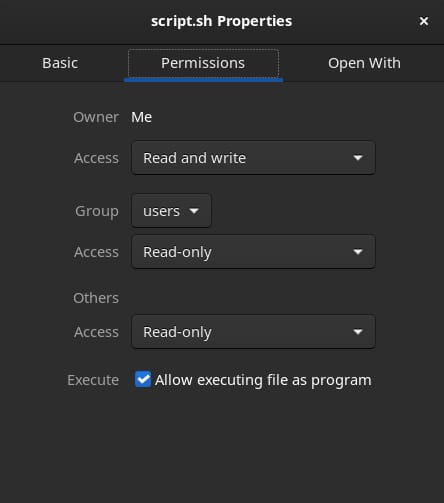Fix "Permission Denied" while Executing Bash (Shell) Script on Linux
Last modified on .
If you encounter an error like bash: ./script.sh: Permission denied when executing a bash (shell) script, meaning the script file itself is not permitted to execute. And it makes no difference even if you run it with sudo. To fix this, we'll be using the chmod command on Linux to modify the permissions of the script file.
Solution
Use chmod to add execute permission to the file:
$ sudo chmod +x script.sh
Change
script.shto your script's path.
Or use your preferred file manager to change the permissions of the script file: