Run Node.js and NPM with Sudo (Fix "Command not Found" with NVM)
Last modified on .
While using NVM on Linux, it loads Node.js and NPM from .bashrc in the home directory of your user. However, if you execute the command with sudo like sudo npm start it will result in sudo: npm: command not found since .bashrc of root is not managed by NVM.
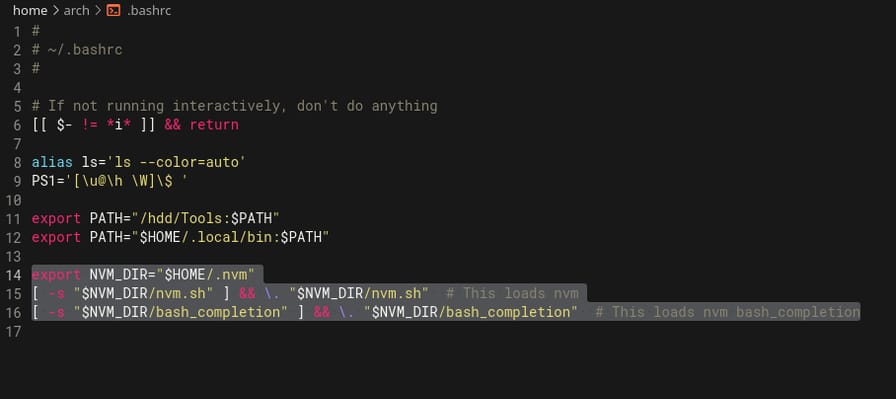
.bashrc that loads NVMSolution
To resolve this problem, we'll find out the real location of Node.js and NPM, so no .bashrc is needed:
$ which node
$ which npm
/home/arch/.nvm/versions/node/v17.0.1/bin/node
Output/home/arch/.nvm/versions/node/v17.0.1/bin/npm
OutputThen execute the binaries with sudo:
$ sudo /home/arch/.nvm/versions/node/v17.0.1/bin/node index
$ sudo /home/arch/.nvm/versions/node/v17.0.1/bin/npm start