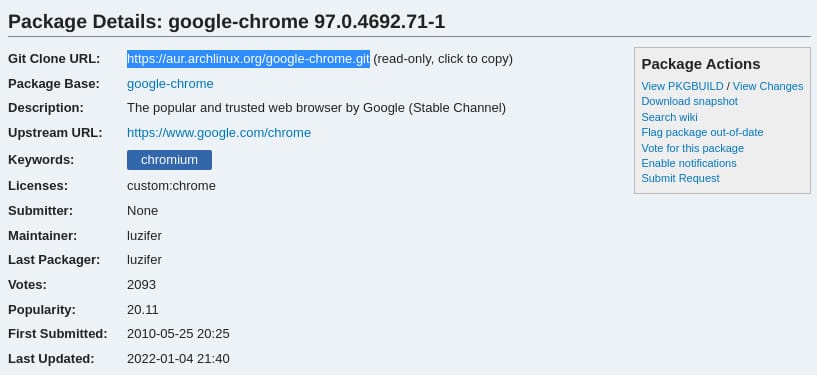
Two Ways to Install Packages from AUR on Arch Linux/Manjaro
Just like Debian/Ubuntu's package manager apt, Arch Linux/Manjaro has its own package manager called pacman to help you install packages. But the story doesn't end there. On Arch-based Linux you can even install community-maintained packages from AUR (Arch User Repository), which is a lot like PPA (Personal Package Archive) of Ubuntu.