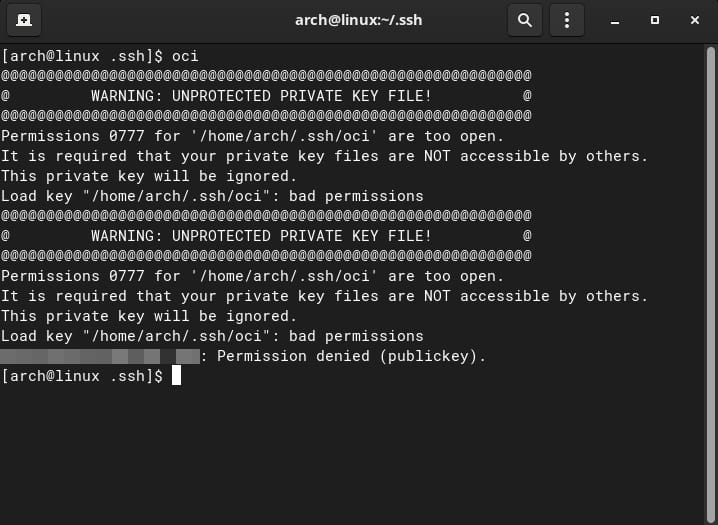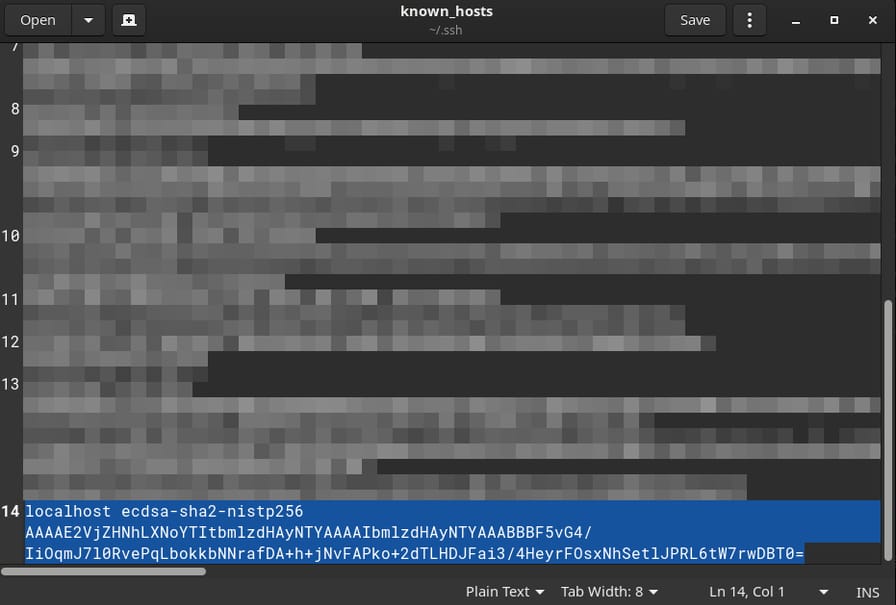
Fix SSH "Remote Host Identification has Changed" on Linux
If you encounter the error WARNING: REMOTE HOST IDENTIFICATION HAS CHANGED! while connecting to your remote machine through SSH, it means the identification key on the server is not the same as the last connection. To fix this, simply remove the host's key from ~/.ssh/known_hosts.