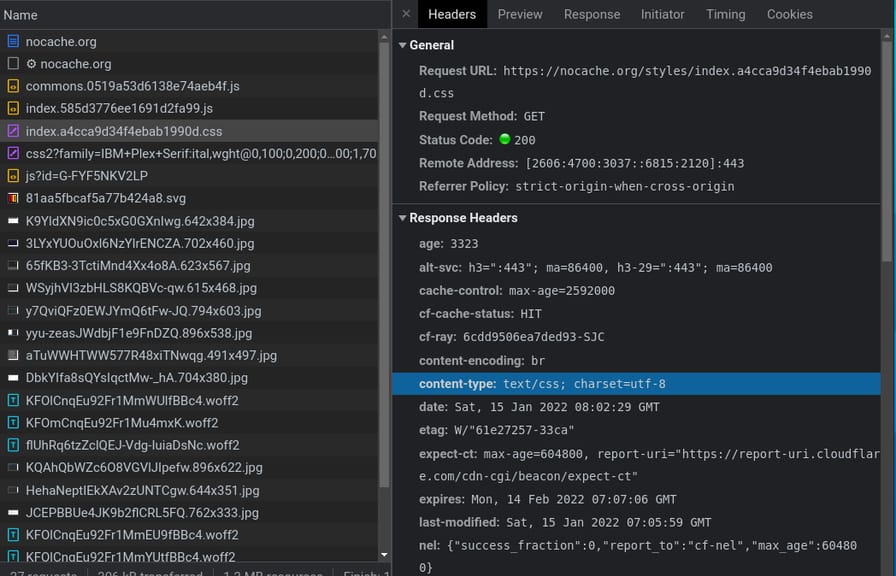Fix "Â" Showing Up in Static Files (Set Charset to UTF-8 in Nginx)
I recently had a very weird issue with Nginx serving static content. A Latin-script letter  keeps showing up in one of my CSS files, and the letters are not in the actual file. It turns out that Nginx doesn't set chartset by default, that's why the characters not in the ISO basic alphabet got decoded to something else.
Set Charset
We'll be using ngx_http_charset_module to configure charset in Nginx. This module comes by default, no extra installation needed.
Enable Charset
charset is off by default, set it to utf-8 so it appends charset=utf-8 after MIME type in content-type header:
charset utf-8;
Nginx config
charsetcan be set inhttp,server,locationblocks.
Select Types to Append Charset
By default, Nginx will only append charset to MIME types of text/html, text/xml, text/plain, text/vnd.wap.wml, application/javascript, application/rss+xml. To change that:
charset_types text/css text/xml text/plain text/vnd.wap.wml application/javascript application/rss+xml;
Nginx config
charset_typescan be set inhttp,server,locationblocks.
text/htmlcan be excluded, since it's enabled by default according to the official documentation.
Reload Nginx
Reload Nginx to apply changes:
$ sudo nginx -s reload
Verify Charset in Headers
Use development tools of your browser to verify static files are served with charset=utf-8 in content-type: