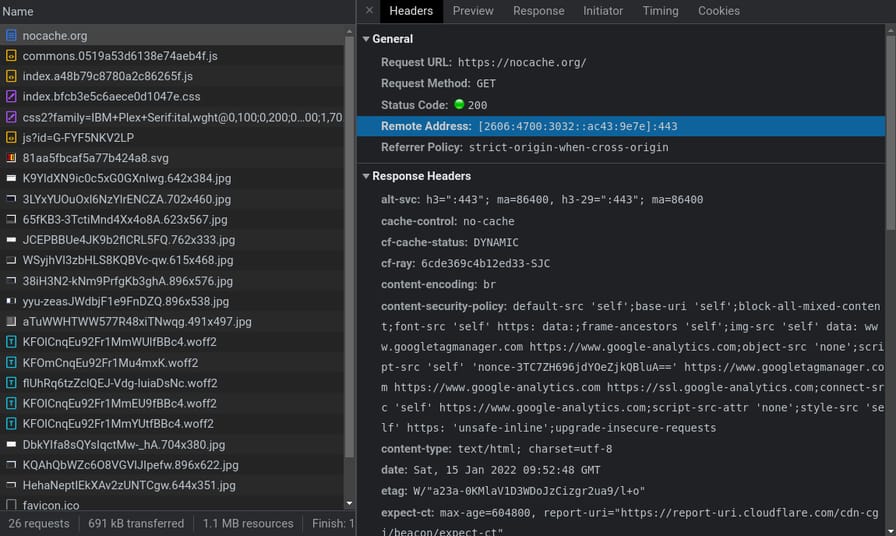How to Enable IPv6 for Your Website in Nginx
According to Google's IPv6 adoption statistics, more than 30% of the Internet users are using IPv6 in 2021. In some countries, like France and Germany even have adoption rates over 50%, which makes it essential to adopt IPv6 on your website for international users.
In this guide we'll be covering how to set DNS AAAA records for your domain name to enable IPv6 connection, and configure Nginx to listen on IPv6 address.
Add DNS Records
Add DNS AAAA records pointing to your machine's public IPv6 address:
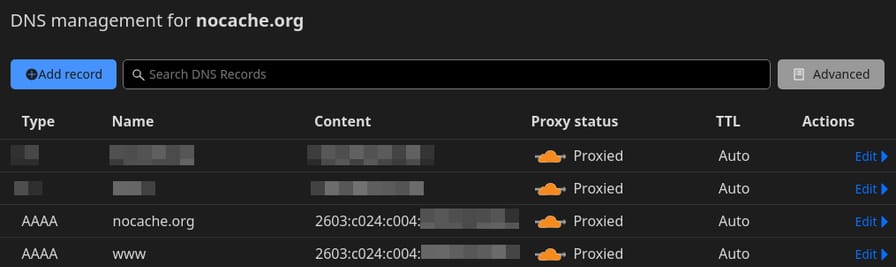
Configure Nginx
Before configuring IPv6 in Nginx you'll need a working Nginx server, refer to this guide for the setup.
HTTP Server
Add listen [::]:port to your HTTP server blocks:
server {
...
listen 80;
listen [::]:80;
...
}
Nginx configHTTPS Server
The same goes for the HTTPS server blocks:
server {
...
listen 443 ssl;
listen [::]:443 ssl;
...
}
Nginx configVerify Content is Served Over IPv6
Open development tools of your browser, then check if Remote Address is an IPv6 address: