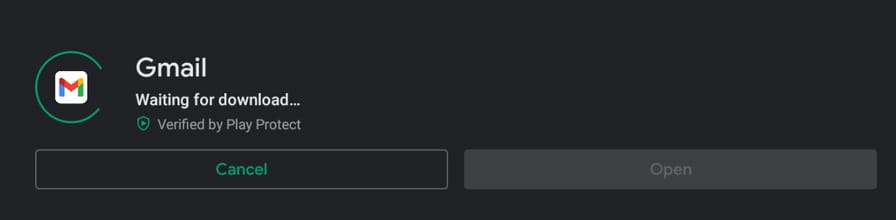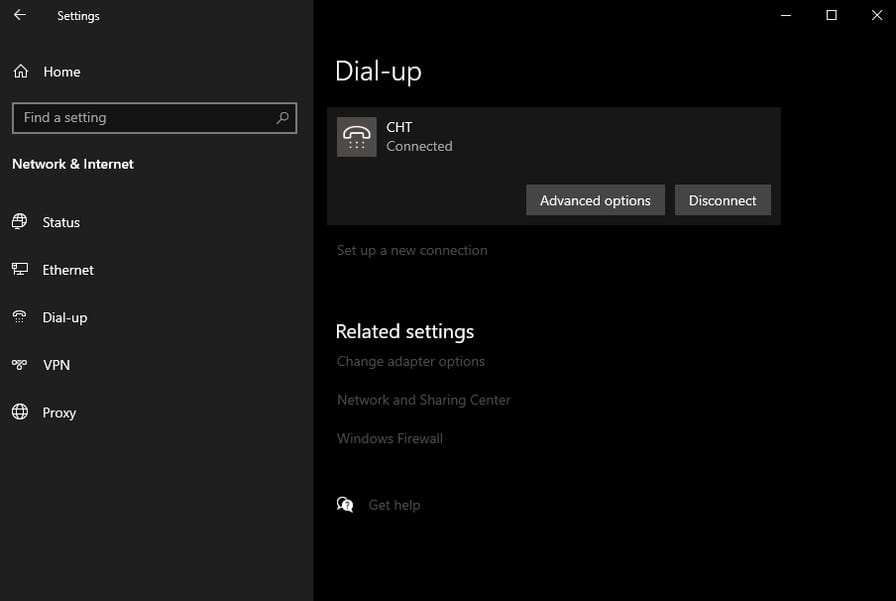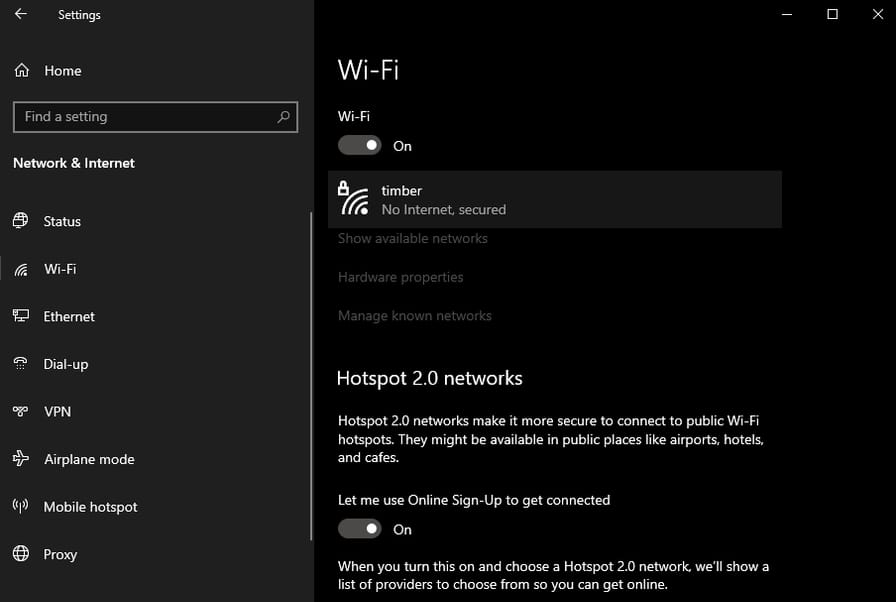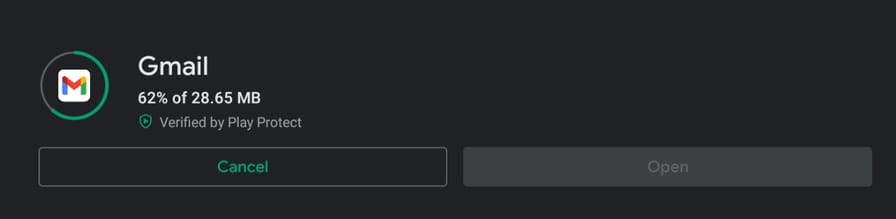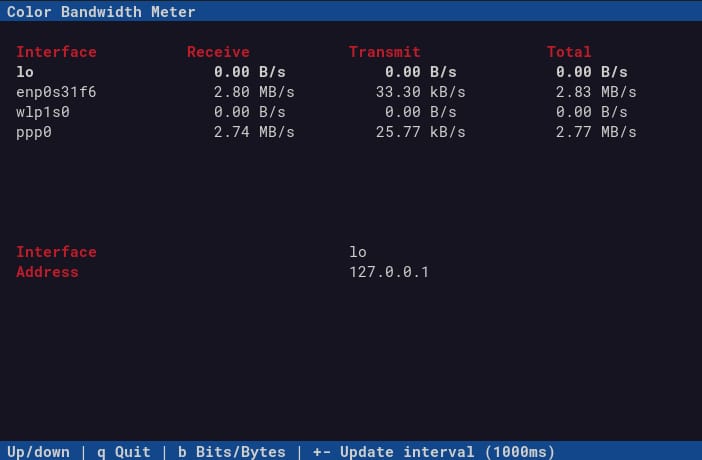
Most ISPs (Internet Service Providers) offer multiple dynamic IP addresses and even come with a static one. To take advantage of that, we'll be setting up a PPPoE (Point-to-Point Protocol over Ethernet) DSL (Digital Subscriber Line) connection on our own machine to obtain an independent IP address.
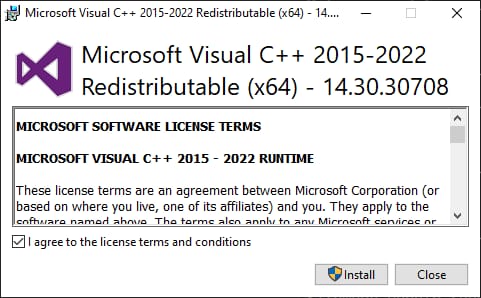
If you encounter the error The code execution cannot proceed because MSVCP*.dll was not found. when executing programs, it means the Microsoft C and C++ (MSVC) runtime libraries are missing from your Windows system. Simply installing the corresponding version of Microsoft Visual C++ Redistributable will resolve this.
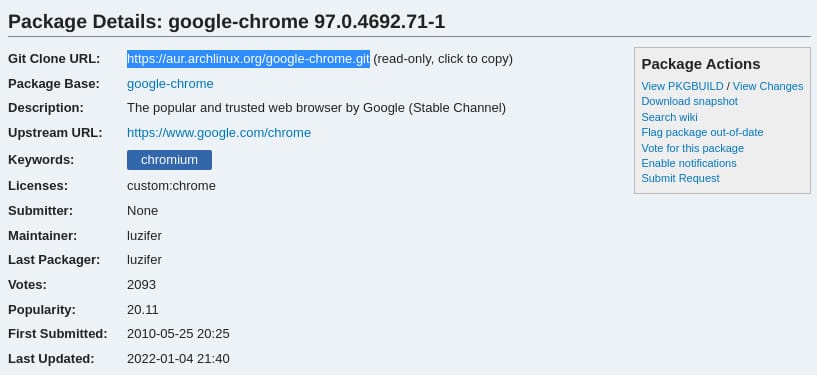
Just like Debian/Ubuntu's package manager apt, Arch Linux/Manjaro has its own package manager called pacman to help you install packages. But the story doesn't end there. On Arch-based Linux you can even install community-maintained packages from AUR (Arch User Repository), which is a lot like PPA (Personal Package Archive) of Ubuntu.
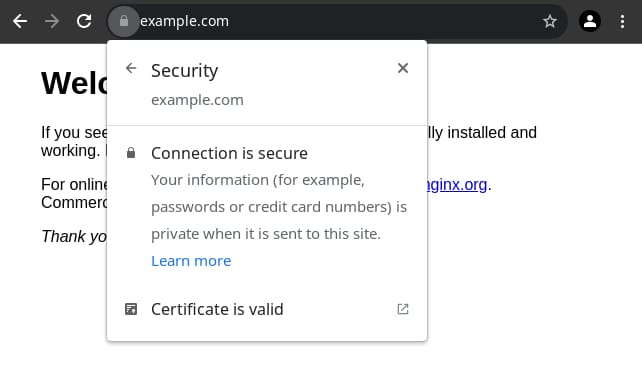
More than 75% of all websites use HTTPS nowadays. Serving content over HTTPS is not only good practice for search engine optimization (SEO), but essential for security reasons, especially for those requests containing sensitive information.