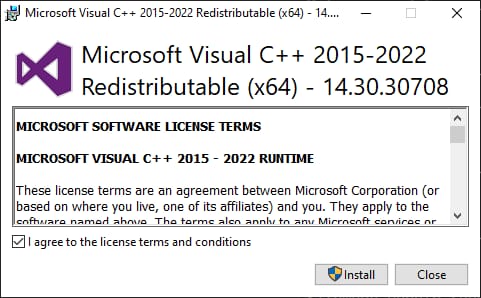Fix MSVCP140, MSVCP120, MSVCP110.dll Missing on Windows 10 & Windows 11
Last modified on .
If you encounter the error The code execution cannot proceed because MSVCP*.dll was not found. when executing programs, it means the Microsoft C and C++ (MSVC) runtime libraries are missing from your Windows system. Simply installing the corresponding version of Microsoft Visual C++ Redistributable will resolve this.
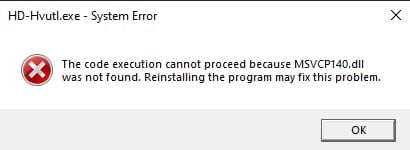
MSVCP*.dll not found errorSolution
Download the corresponding version of Microsoft Visual C++ Redistributable with your architecture (X64, X86, ARM):
MSVCP140.dlland above - Visual Studio 2022MSVCP120.dll- Visual Studio 2013MSVCP110.dll- Visual Studio 2012 Update 4
Execute the downloaded .exe file to install: