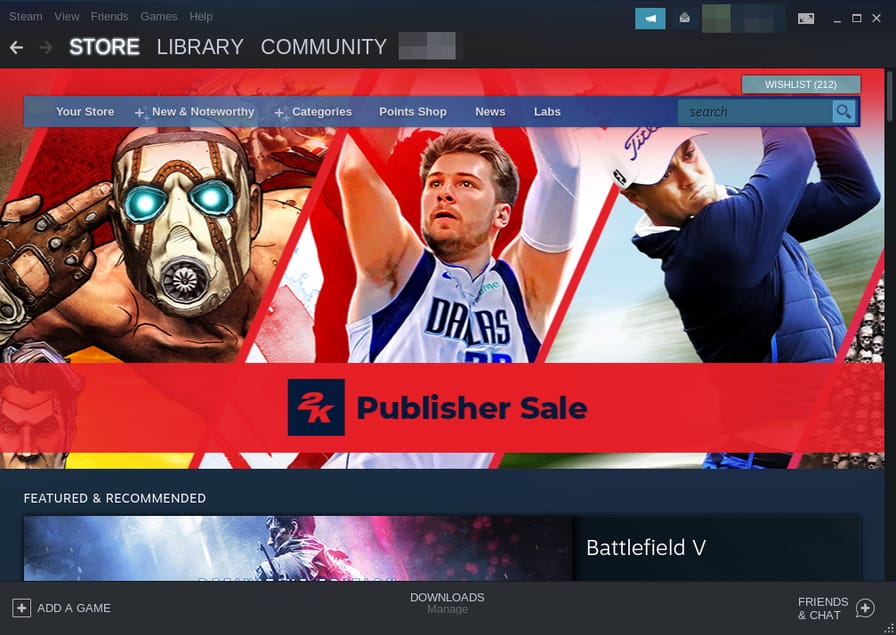How to Install Steam on Arch Linux/Manjaro
Last modified on .
Although Steam only supports Ubuntu and SteamOS officially, that doesn't mean you can't get it running on other Linux distros. This tutorial will be covering how to install Steam and its required dependencies on Arch-based Linux distros (e.g. Manjaro, EndeavourOS, ArcoLinux, BlackArch).
Prerequisites
Enable the multilib repository by uncommenting the [multilib] section in /etc/pacman.conf:
/etc/pacman.conf[multilib]
Include = /etc/pacman.d/mirrorlist
Plain text multilib repository contains 32-bit compatible libraries.
Then update the package lists with pacman:
$ sudo pacman -Syy
:: Synchronizing package databases...
core is up to date
extra is up to date
community is up to date
multilib 148.6 KiB 782 KiB/s 00:00 [######################] 100%
OutputInstallation
Install steam from AUR and choose the provider of lib32-vulkan-driver. (I'll go with lib32-vulkan-intel in my case, since I'm using Intel's integrated graphics. More information can be found at ArchWiki):
-
Using
pacman$ sudo pacman -S steamresolving dependencies... :: There are 4 providers available for lib32-vulkan-driver: :: Repository multilib 1) lib32-amdvlk 2) lib32-nvidia-utils 3) lib32-vulkan-intel 4) lib32-vulkan-radeon Enter a number (default=1): 3Output -
Using
yay$ yay -S steamresolving dependencies... :: There are 4 providers available for lib32-vulkan-driver: :: Repository multilib 1) lib32-amdvlk 2) lib32-nvidia-utils 3) lib32-vulkan-intel 4) lib32-vulkan-radeon Enter a number (default=1): 3Output
Then open Steam from the desktop shortcut: