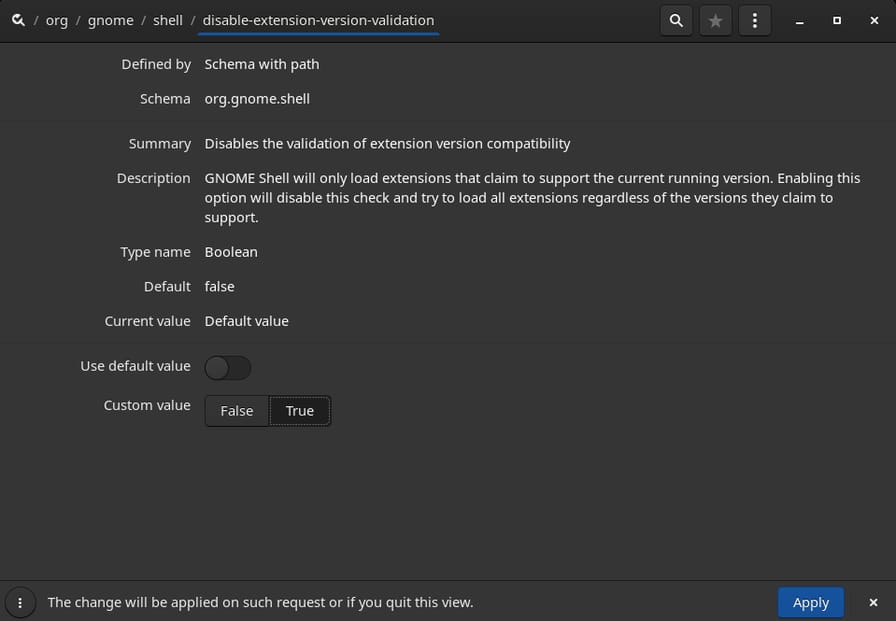
A lot of extensions stopped working after GNOME 41. This is because the maintainer didn't mark their extensions as compatible with the newer version. But that doesn't mean it won't work after the update. To force the extensions to run even if they're outdated, we'll need to do some tweaking to gsettings.
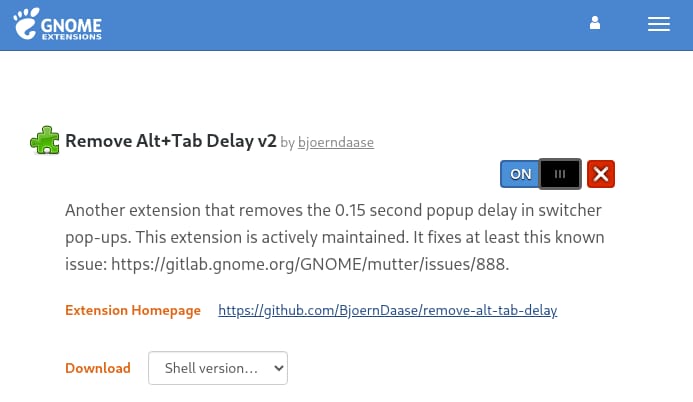
For Ubuntu, CentOS, Fedora and other Linux distros using GNOME will probably face an issue that switching windows with Alt-Tab is really slow. That's because it has a 150 milliseconds delay by default. To remove the delay, there is an extension called remove-alt-tab-delay. It supports GNOME 40+ and legacy versions.
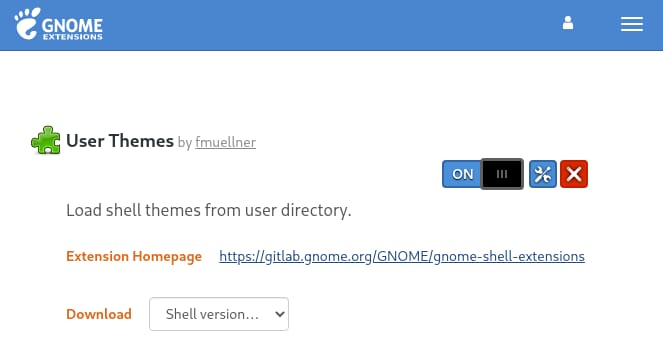
There are tens of thousands of extensions provided by the community to empower the GNOME desktop environment. In order to install them via GNOME Extensions on Arch-based Linux, we'll need some AUR (Arch User Repository) packages for managing extensions and browser integration.
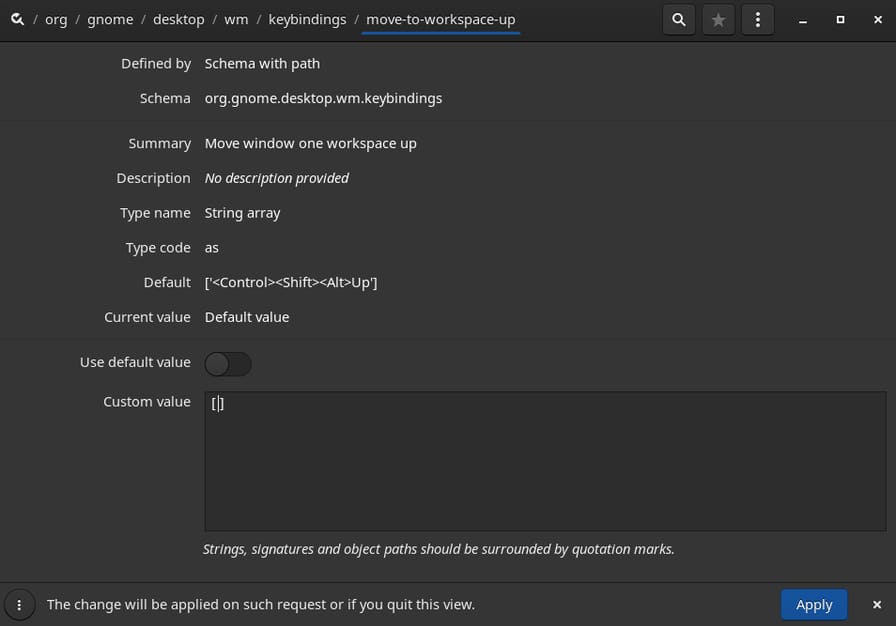
On Linux distros (e.g. Ubuntu, Fedora, CentOS, Arch Linux) using GNOME as DE will encounter an issue where GNOME's key bindings conflict with IDEs'. So, when pressing `Ctrl-Shift-Alt-Down` on your text editor it simply doesn't work. To fix this, we'll cover how to edit `gsettings` in both CLI and GUI.

