Install Chromium on Arch Linux/Manjaro in One Line of Command
Last modified on .
Chromium is an open-source web browser, also the core of many popular browsers like Google Chrome, Brave, Vivaldi and even Microsoft Edge. There are people actually using Chromium in their day-to-day work, since it's the only way to experience the bleeding edge features of the core.
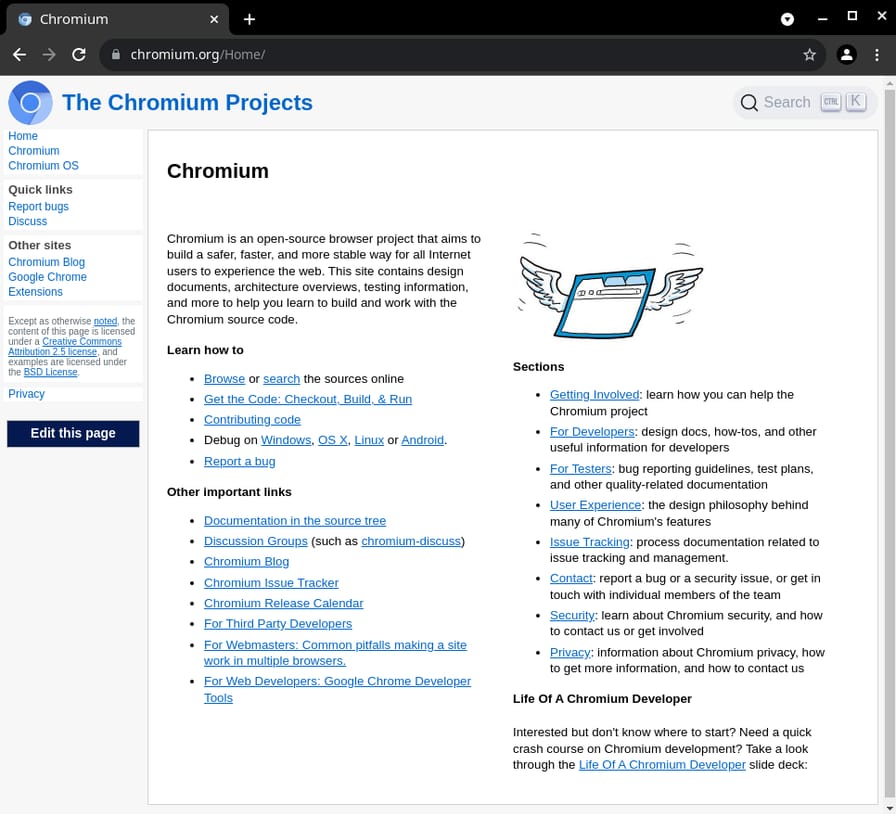
Installation
Install the preferred version of Chromium from the official and Arch user repository.
Chromium
-
Using
pacman$ sudo pacman -S chromium -
Using
yay$ yay -S chromium
Chromium Dev
-
Using
pacman$ sudo pacman -S --needed git && git clone https://aur.archlinux.org/chromium-dev.git && cd chromium-dev && makepkg -si -
Using
yay$ yay -S chromium-dev
Chromium Nightly
-
Using
pacman$ sudo pacman -S --needed git && git clone https://aur.archlinux.org/chromium-snapshot-bin.git && cd chromium-snapshot-bin && makepkg -si -
Using
yay$ yay -S chromium-snapshot-bin
See Also
- Two Ways to Install Packages from AUR on Arch Linux/Manjaro
- Install Google Chrome on Arch Linux/Manjaro in One Line of Command
- Install Microsoft Edge on Arch Linux/Manjaro in One Line of Command
- How to Install Firefox on Arch Linux/Manjaro in One Line of Command
- Install Brave Browser on Arch Linux/Manjaro in One Line of Command
- Install Vivaldi Browser on Arch Linux/Manjaro in One Line of Command
- Install GNOME Web (Epiphany) on Arch Linux/Manjaro in One Line of Command